App lifecycle management (ALM) in PowerApps
App Lifecycle Management (ALM) in PowerApps
App Lifecycle Management (ALM) in PowerApps plays a vital role in maintaining stability, enabling collaboration, and ensuring consistency across development, testing, and production environments. With Power Platform’s increasing enterprise adoption, understanding and applying robust ALM strategies is critical for successful app delivery and ongoing maintenance.
In this article, we’ll explore what App Lifecycle Management in PowerApps means, why it’s essential, and how you can implement it effectively using solutions, environments, DevOps tools, and best practices.
Table of Contents
- What is App Lifecycle Management (ALM) in PowerApps?
- Why ALM is Important in PowerApps
- Key Components of ALM in PowerApps
- Understanding Solutions in PowerApps
- Environment Strategy for PowerApps ALM
- Versioning and Source Control
- Deployment Strategies and Pipelines
- Using Azure DevOps for PowerApps ALM
- Monitoring, Maintenance, and Governance
- Best Practices for App Lifecycle Management in PowerApps
- Conclusion
What is App Lifecycle Management (ALM) in PowerApps?
App Lifecycle Management in PowerApps refers to the end-to-end process of managing your app from development through deployment and ongoing maintenance. This includes:
- Designing and building the app
- Testing and validating features
- Deploying to production
- Monitoring usage and performance
- Making updates and maintaining versions
ALM ensures that apps are deployed in a controlled, predictable manner with minimal disruption.
Why ALM is Important in PowerApps
Without structured App Lifecycle Management in PowerApps, organizations face the risk of:
- Uncontrolled app changes
- Inconsistent versions across environments
- Manual deployment errors
- Lack of governance and security
A good ALM process leads to better team collaboration, streamlined app delivery, and reduced technical debt.
Key Components of ALM in PowerApps
There are several moving parts to a successful PowerApps ALM strategy:
- Solutions: Containers for app components
- Environments: Isolated workspaces (Dev, Test, Prod)
- Version Control: Managing app versions
- Automation Tools: Azure DevOps, GitHub Actions
- Governance Policies: User access, data policies
- Monitoring Tools: Admin Center, Power Platform CoE
Understanding Solutions in PowerApps
Solutions are the heart of App Lifecycle Management in PowerApps. They package everything needed to deploy an app or component, such as:
- Apps
- Flows (Power Automate)
- Custom connectors
- Tables (Dataverse)
- Environment variables
There are two types of solutions:
1. Managed Solutions
- Used in production
- Locked down to prevent direct changes
- Easy to upgrade or delete
2. Unmanaged Solutions
- Used in development
- Editable by developers
- Should never be deployed to production directly
✅ Best Practice: Always develop in an unmanaged solution and export it as a managed solution before deploying to production.
Environment Strategy for PowerApps ALM
Environments allow isolation of apps and data, which is crucial for proper ALM. A typical environment setup includes:
- Development Environment: For building and testing features
- Test/UAT Environment: For business user validation
- Production Environment: Live users access here
Environment variables help move configuration values across environments without editing code.
🔒 Tip: Set up Data Loss Prevention (DLP) policies in each environment to enforce security.
Versioning and Source Control
PowerApps doesn’t natively support Git-style versioning, but you can integrate with DevOps tools for version management.
Key Techniques:
- Export apps as
.msappfiles for version tracking - Use Power Platform CLI (
pac) to extract solutions into source code - Store extracted code in Git repositories
This enables:
- Branching and merging
- Change tracking
- Rollbacks and comparisons
🛠️ Use
SolutionPackagerwith DevOps pipelines for automation.
Deployment Strategies and Pipelines
Deploying apps manually is error-prone and inefficient. Instead, use pipelines for consistent deployments.
Manual Deployment
- Export unmanaged solution from Dev
- Import as managed solution to Test/Prod
Automated Deployment
- Use Power Platform Build Tools in Azure DevOps
- Or, use GitHub Actions with
pacCLI
Steps in a typical pipeline:
- Export solution from Dev
- Check into source control
- Build the managed solution
- Deploy to Test
- Approve and push to Prod
Using Azure DevOps for PowerApps ALM
Azure DevOps is a powerful platform for automating App Lifecycle Management in PowerApps.
Key Features:
- Source control with Git
- CI/CD pipelines for deployment
- Work item tracking for tasks and bugs
- Environment-based deployment approval
Example Pipeline Stages:
- Build: Export and convert unmanaged solution
- Release: Deploy managed solution to target environment
- Approval Gates: Trigger manual checks before deployment
🧪 Combine this with automated testing scripts using Power Platform Test Studio.
Monitoring, Maintenance, and Governance
ALM doesn’t stop after deployment. Ongoing monitoring and governance are essential for healthy apps.
Monitoring Tools:
- Power Platform Admin Center: Usage reports, environment logs
- Microsoft CoE Starter Kit: Tracks app usage, unused apps, connectors, etc.
Maintenance Tasks:
- Regularly patch and update managed solutions
- Remove deprecated components
- Audit user access and activity
🧩 Enable analytics in Power Platform to gather usage insights.
Best Practices for App Lifecycle Management in PowerApps
Here are actionable best practices for effective ALM in PowerApps:
| Practice | Recommendation |
|---|---|
| Use solutions | Always build in solutions to package app components |
| Apply environments | Isolate Dev, Test, and Prod environments |
| Automate deployments | Use Azure DevOps or GitHub Actions |
| Source control | Store extracted solution code in Git |
| Role separation | Developers shouldn’t have direct Prod access |
| Version management | Keep a history of solution versions |
| Testing | Perform UAT and regression testing before production |
| Governance | Apply DLP policies and monitor user activity |
Conclusion
App Lifecycle Management in PowerApps is essential for delivering stable, secure, and scalable applications. From using solutions and environments to automating deployments with Azure DevOps, implementing ALM best practices ensures that your PowerApps projects are sustainable and compliant over time.
Investing in a strong ALM framework not only reduces errors and improves app quality but also enhances collaboration between developers, testers, and business users. Start small with solutions and environments, then scale with DevOps tools and governance for enterprise-grade success.
Here’s a comprehensive overview of PowerApps ALM, organized for easy understanding and reference. You can also check the reference here
PowerApps Full Course reference is here