Licensing overview in PowerApps
1. 🔍 Introduction to Licensing in PowerApps
Licensing Overview in PowerApps is a crucial topic for individuals and organizations looking to leverage the platform for building custom business apps. Microsoft PowerApps offers various licensing models to cater to different needs—from individual users to large enterprises. This guide provides a deep dive into how PowerApps licensing works, which options are available, and how to select the right plan for your needs.
Understanding the licensing overview in PowerApps is not just about cost—it’s about access, scalability, and unlocking the full potential of the platform.
💳 Licensing Overview in PowerApps – Complete Guide
📚 Table of Contents
- Introduction to Licensing in PowerApps
- Why Understanding PowerApps Licensing is Important
- Types of PowerApps Licenses
3.1 PowerApps Per App Plan
3.2 PowerApps Per User Plan - Free vs Paid PowerApps Licensing
- PowerApps Licensing with Microsoft 365
- Premium Features and Licensing Implications
- PowerApps Licensing for Developers and Teams
- How to Choose the Right PowerApps License
- Conclusion
- Keyword Optimization Summary
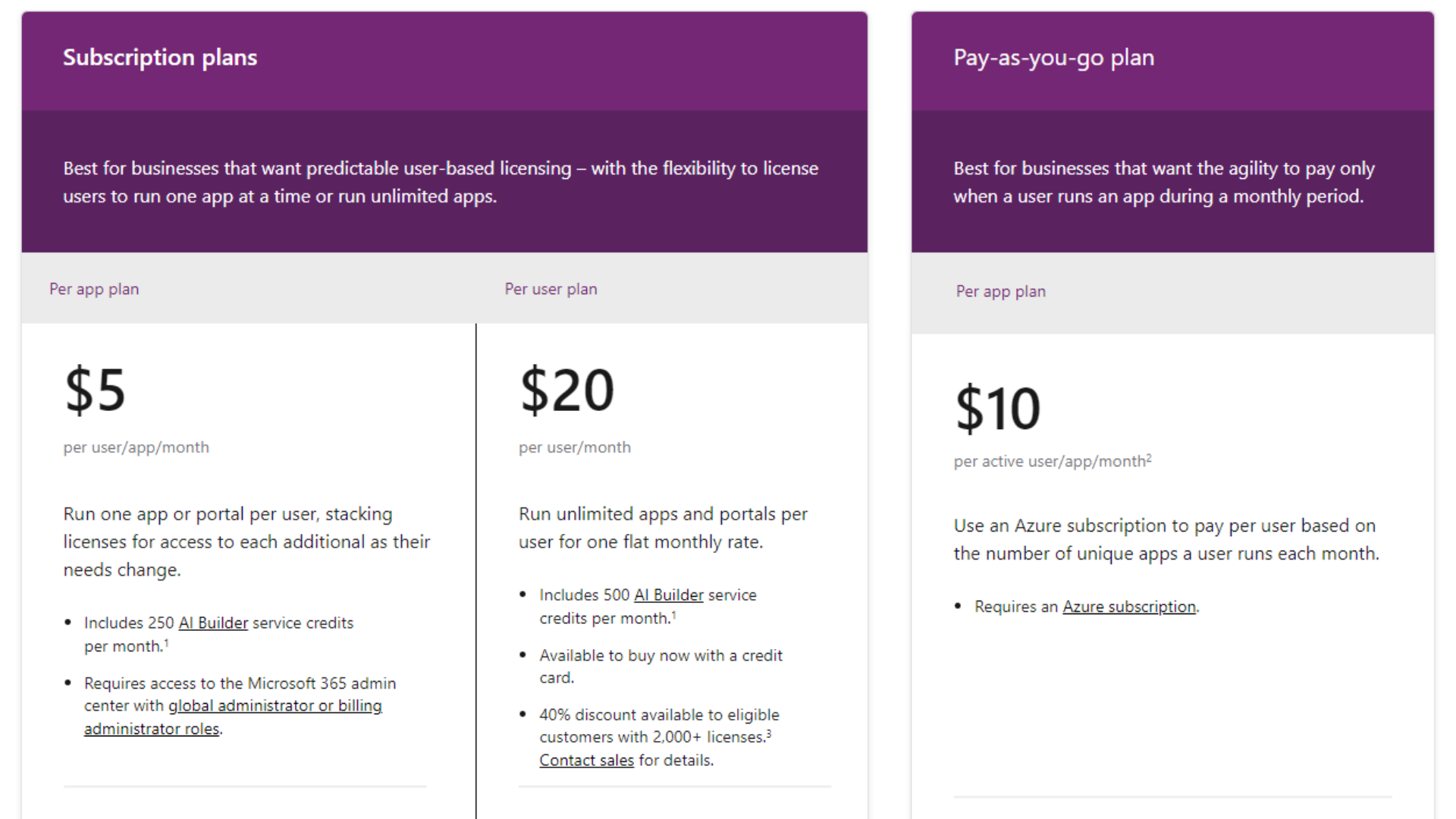
2. 📌 Why Understanding PowerApps Licensing is Important
Choosing the correct license plan can significantly impact:
- Access to premium features and connectors
- The number of apps a user can build or run
- Integration capabilities with Microsoft and third-party services
- Governance, security, and compliance
The licensing overview in PowerApps helps teams avoid unnecessary expenses and ensure users have the right tools for their roles.
3. 🧩 Types of PowerApps Licenses
There are two main types of PowerApps licenses available to users and organizations:
3.1 PowerApps Per App Plan
- Cost: Approximately $5/user/app/month
- Scope: Allows a user to access two apps and one PowerApps portal
- Best For: Small-scale solutions or specific departmental needs
This plan is ideal for businesses deploying apps for defined use cases, such as leave request forms or inventory tracking.
3.2 PowerApps Per User Plan
- Cost: Around $20/user/month
- Scope: Provides access to unlimited apps and portals
- Best For: Enterprise users who require access to multiple solutions
This is a go-to option for digital transformation at scale using PowerApps across business units.
4. 🆓 Free vs Paid PowerApps Licensing
Microsoft includes some basic PowerApps capabilities with most Microsoft 365 subscriptions. These free capabilities are:
- Building and using Canvas apps with standard connectors
- Access to data from Excel, SharePoint, OneDrive, etc.
However, to use premium connectors, PowerApps portals, custom connectors, or Dataverse, you must move to a paid PowerApps license.
This is why understanding the licensing overview in PowerApps is essential for planning app development beyond the basics.
5. 📦 PowerApps Licensing with Microsoft 365
Many Microsoft 365 licenses include limited PowerApps functionality:
- Microsoft 365 E3/E5: Includes Canvas Apps with standard connectors
- Microsoft Teams: Can host basic apps built using PowerApps
- Limitations: No access to Dataverse, premium connectors, or model-driven apps
If you are planning to build enterprise-grade apps or automate workflows using PowerApps, these limitations make the licensing overview in PowerApps a must-understand topic.
6. ⚙️ Premium Features and Licensing Implications
Premium features in PowerApps require paid licenses and include:
- Dataverse access (for data modeling and storage)
- Model-driven apps (structured app design based on data)
- AI Builder capabilities
- Custom connectors
- Integration with Dynamics 365
Each of these features impacts how you structure your licensing needs. Ignoring these can lead to functionality gaps or non-compliance.
7. 👥 PowerApps Licensing for Developers and Teams
Organizations should consider user roles when licensing:
- Developers building apps regularly benefit from the Per User Plan
- End-users needing access to a single app may only need the Per App Plan
- Power Platform admins require full access to monitor app usage, performance, and governance
Licensing Overview in PowerApps is particularly valuable for IT teams managing governance and budgeting across departments.
8. 📈 How to Choose the Right PowerApps License
Consider the following when selecting a plan:
- Number of apps users will access
- Data sources (standard or premium)
- Custom development needs (e.g., portals or AI)
- Compliance and scalability requirements
Use the Power Platform Admin Center to track usage and make adjustments. A clear understanding of the licensing overview in PowerApps ensures you stay compliant and avoid unnecessary expenses.
9. 📝 Conclusion
The licensing overview in PowerApps is a vital aspect of successful low-code app development. Whether you’re a small business or a large enterprise, selecting the right licensing model enables you to scale solutions efficiently, manage costs, and ensure access to all the tools your team needs.
By choosing the appropriate license type, organizations can unlock the full potential of PowerApps—leading to higher productivity, smarter workflows, and faster digital innovation.