🔢Math and Statistical Functions in PowerApps: A Complete Guide
1. Introduction to Math and Statistical Functions in PowerApps
PowerApps, Microsoft’s low-code platform, allows developers and business users to build rich, interactive applications. While its visual design tools get most of the attention, the Math and Statistical Functions in PowerApps are equally powerful, enabling dynamic calculations, data aggregation, numerical logic, and mathematical automation within apps.
This guide explores the most important Math and Statistical Functions in PowerApps, demonstrating how they work, when to use them, and how to integrate them seamlessly into your canvas apps.
Table of Contents-Math and Statistical Functions in PowerApps
- Introduction
- Why Use these Functions in PowerApps
- Overview
- Basic Math Functions: Add, Subtract, Multiply, Divide, Mod
- Rounding Functions: Round, RoundDown, RoundUp, Int, Trunc
- Power and Root Functions: Power, Sqrt
- Trigonometric Functions in PowerApps
- Random Number Functions: Rand, RandBetween
- Statistical Functions: Sum, Average, Min, Max, StdevP
- Using Math and Statistical Functions in Real Applications
- Combining Math with Logic and UI Controls
- Best Practices
- Common Mistakes and How to Avoid Them
- Conclusion
2. Why Use Math and Statistical Functions in PowerApps
Incorporating Math and Statistical Functions in PowerApps allows you to:
- Perform real-time financial calculations
- Analyze survey and feedback scores
- Track inventory values or quantities
- Calculate age, duration, interest, taxes, or discounts
- Run business logic on data collections
- Provide dynamic numerical feedback to users
Whether building a billing app, scoring system, inventory tracker, or scientific calculator, these functions are critical to business logic.
3. Overview of Math and Statistical Functions in PowerApps
PowerApps offers a wide variety of built-in functions.
| Function | Description |
|---|---|
+, -, *, / |
Arithmetic operations |
Mod() |
Modulo (remainder) |
Round() |
Round to nearest value |
RoundUp() |
Round up to nearest integer or decimal |
RoundDown() |
Round down to nearest integer or decimal |
Int() |
Rounds down to the nearest integer |
Trunc() |
Truncates a number |
Sqrt() |
Square root |
Power() |
Exponentiation |
Rand() |
Random decimal between 0 and 1 |
RandBetween() |
Random integer between two numbers |
Sum() |
Sum of a column or array |
Average() |
Mean value of a collection |
Min() / Max() |
Minimum and maximum values |
StdevP() |
Standard deviation for a population |
4. Basic Math Functions: Add, Subtract, Multiply, Divide, Mod
Basic arithmetic is foundational in all apps.
Addition (+)
TotalPrice = Quantity * UnitPrice + Tax
Subtraction (-)
Remaining = Budget - Expense
Multiplication (*)
Area = Length * Width
Division (/)
Average = Total / Count
Mod()
Returns the remainder of a division.
Mod(10, 3) // Returns 1
5. Rounding Functions: Round, RoundDown, RoundUp, Int, Trunc
Round()
Rounds to a specified number of decimal places.
Round(3.14159, 2) // 3.14
RoundDown() / RoundUp()
RoundDown(3.56, 0) // 3
RoundUp(3.14, 0) // 4
Int()
Rounds down to nearest integer.
Int(4.8) // 4
Trunc()
Removes decimals without rounding.
Trunc(4.999) // 4
6. Power and Root Functions: Power, Sqrt
Power()
Raises a number to a power.
Power(2, 3) // 8
Sqrt()
Returns the square root.
Sqrt(16) // 4
These functions are useful in financial projections, growth models, engineering, and scientific apps that rely on calculations.
7. Trigonometric Functions in PowerApps
PowerApps supports several trigonometric operations:
Sin(),Cos(),Tan()Acos(),Asin(),Atan()
Example:
Sin(45 * Pi() / 180) // Convert degrees to radians
8. Random Number Functions: Rand, RandBetween
Rand()
Generates a random decimal between 0 and 1.
Rand() // 0.458, for example
RandBetween()
Returns a random integer between a specified min and max.
RandBetween(1, 100)
Great for simulations, random questions, security tokens, or randomized sampling within PowerApps.
9. Statistical Functions: Sum, Average, Min, Max, StdevP
PowerApps supports powerful statistical functions for analyzing collections.
Sum()
Sum(colSales, Amount)
Average()
Average(colSurvey, Score)
Min() / Max()
Min(colScores, Value)
Max(colScores, Value)
StdevP()
Calculates the standard deviation of a population.
StdevP(colData, Value)
10. Using Math and Statistical Functions in PowerApps
in Real Applications
1. Invoice Calculation
Set(Total, Quantity * UnitPrice);
Set(DiscountedTotal, Total - (Total * DiscountRate / 100))
2. Leave Balance Calculator
RemainingLeaves = TotalLeaves - UsedLeaves
3. Sales Dashboard Metrics
Sum(colSales, Revenue)
Average(colSales, Margin)
4. BMI Calculator
Weight / Power(Height, 2)
5. Age Calculation
DateDiff(DateOfBirth, Today(), Years)
11. Combining Math with Logic and UI Controls
You can combine math functions with logical conditions to build intelligent apps.
Example: Grading System
If(
Score >= 90, "A",
Score >= 80, "B",
Score >= 70, "C",
"Fail"
)
Progress Bar Width
(Completed / Total) * 100
12. Best Practices for Math and Statistical Functions in PowerApps
- Use variables (
Set,UpdateContext) for intermediate calculations to improve performance. - Validate input data to avoid divide-by-zero or null errors.
- Use
Round()for currency and financial values to avoid floating-point issues. - Format numerical output using
Text()when displaying results. - Structure calculations clearly—avoid overly nested formulas.
Following best practices ensures your usage of these Functions is clean, efficient, and reliable.
13. Common Mistakes using Math and Statistical Functions in PowerApps
and How to Avoid Them
| Mistake | How to Avoid |
|---|---|
| Dividing by zero | Use If(Value <> 0, Result, "Error") |
| Using unrounded values for display | Always format with Round() or Text() |
Not using Sum() on tables |
Avoid loops; use built-in aggregation |
| Over-nesting calculations | Use temporary variables |
| Forgetting unit conversion | Ensure consistent units (e.g., meters vs. feet) |
14. Conclusion: Mastering Math and Statistical Functions in PowerApps
these Functions are fundamental to building interactive, analytical, and intelligent applications. From simple arithmetic to advanced statistical analysis, these functions enable real-time data insights, dynamic calculations, and business logic that adapts to user behaviour.
By mastering these Functions, you can:
- Automate business workflows with real-time math
- Build dashboards and scorecards
- Perform data analytics on user submissions
- Validate inputs and provide dynamic feedback
- Optimize the user interface with calculated responses
These functions bring depth and intelligence to your apps, helping users interact with data more meaningfully.
Here’s a comprehensive overview of PowerApps functions, organized for easy understanding and reference. You can also check the reference here